How to Increase Your Reach With Cover Songs
How to Increase Your Reach Using Cover Songs
*ding ding* (Just imagine that's the sound of a bell, please)
Ok, so I'm not sure if you follow boxing much or get into boxing analogies, but I have to tell you...
There was a heavyweight fight that ended a few months ago and we (musicians) were the winners.
No, I'm not talking about the Music Modernization Act, even though that's an awesome step forward for musicians to get paid.
I'm talking about the match between the Music Industry and our "come here / go away" type friend Facebook. It went a full 12 rounds; a lot of punches were landed, but at the end of the day, I think it benefits us all.
If you want to get caught up on some of the Music Business vs. Facebook scorecard deets, check this out: A Decade After Destroying MySpace, Facebook is Bringing Music Back to social networking.
But you don't HAVE to know how it happened; you just need to know that it did. And those scars of being put in temporary "Facebook jail" for posting covers can actually start to heal.
Of course, you may ALSO have scars from noticing the steady decline in your organic reach - you know the number of followers who will see your content for free.
If that's the case, there's hope...
Especially if you're a cover band or covers are a part of your show.
+ [VIDEO] Creating Community with Music Marketer Bob Baker
THE ALMIGHTY ALGORITHM
We all know that Facebook is going to look out for Facebook and that slowly but surely it has become more of a paid advertising channel. In fact, if you're better off looking at it like that. Not as a platform with your best interests at heart, but a channel for which you'll need to put skin in the game to connect with your audience.
It's no secret since 2012 organic reach on business pages has dropped significantly and the last algorithm update in January 2018 all but squashed it.
So, what are you gonna do about it? Are you going to abandon Facebook altogether? Or are you going to put the "business" gloves on and go another round?
Let me ask it like this -- Are you using your covers to grow your fanbase and increase your reach?
If not, you should be. And here's one way how.

The "pre-step" before you even get started is actually the most difficult part, but it's also the most important.
You have to record yourself or your band performing a cover and upload it to facebook.
Here's the thing, the video doesn't even have to be live. It could be acoustic or even a verse/chorus of a song off your set list. But if you DO have a show coming up, what better way to multitask than to have your sound engineer or family member capture 2 - 3 of your best songs at your next show?
If you don't have these already? Stop what you're doin, cause I'm about to ruin the image and the style... (sorry, I'm distracted easily). Anywho, stop reading and make a plan to get a couple covers uploaded to Facebook.
Once that's done you'll be ready to put the video(s) to use, which of course is just one type of content you should be considering on a regular basis.
A Great Gig Starts Way Before You Hit The Stage...
(It Starts On Social)
DOWNLOAD POST IDEAS | HASHTAG THEMES | LIVESTREAM PROMPTS
★ Grab Your FREE 30 Day Post Planner Now ★BOOSTING YOUR COVER SONGS ON FACEBOOK
Ok, now let's get down to the step by step.
1. Upload your video natively on your FB page as a post (i.e. do not use a Youtube link).
2. Make the focus of the post about the SONG/ARTIST you're covering, not about you (i.e. this should not be a promotional post).
Here's an example we used with the talented cover band Groovesmash (Blonde Entertainment) out of Indianapolis, IN. We wanted to make the common ground be the music of the artist they were covering and connect with people who Facebook told us already like them too.
--------------------------------------
- Song Performed: Sweet Child O' Mine by Guns N Roses
- Video Title: Sweet Child O' Mine by Guns N Roses (Groovesmash Cover)
- Post caption: Celebrating that #FridayFeeling with one of the most iconic riffs of all time. Sweet Child O' Mine (Groovesmash Cover).
Ok, technically I even messed up when I made this post, but I'm here for you to learn from my mistake! I would not recommend making it a day-specific post (like #FridayFeeling) because this will run for at least a few days and you technically can just keep it going indefinitely.
The post SHOULD'VE been something more like this...
- Hands down, one of the most iconic 🎸guitar riffs of all time! Sweet Child O' Mine (Groovesmash Cover)...
- (or) This #SweetChildOMine 🎸riff brings me life! What's your favorite GnR song?(Groovesmash Cover)
- (or) I have yet to meet a guitarist that doesn't LOVE playing this song! Sweet Child O Mine (Groovesmash Cover).
--------------------------------------

A couple other things to note and we'll continue... Obviously, Guns N Roses is a hugely popular artist and Sweet Child O' Mine is a crazy iconic song. Be careful if you're wanting to use this tactic but only perform obscure B-side songs. Not that you can't grow your fan base with the avid fans of not-so-well-known artists out there, but it's a numbers game.
You want to end up with an audience size in the 100k - 300k range, so keep that in mind.
Ok, moving on. You've created an awesome video and it's uploaded to Facebook. You've created a post that is non-promotional and shows you're a huge fan of the artist you're covering.
Now let's promote this puppy and increase your reach!
3. Click [Boost Post]
It'll open up the Create Ad window.
4. From there, select [Create a New Audience].
Choose your interests and targeting.
5. Start off by giving your audience a name - like the song name or artist name + city or some other identifier to help you keep track (assuming you'll be creating more than one audience at some point).
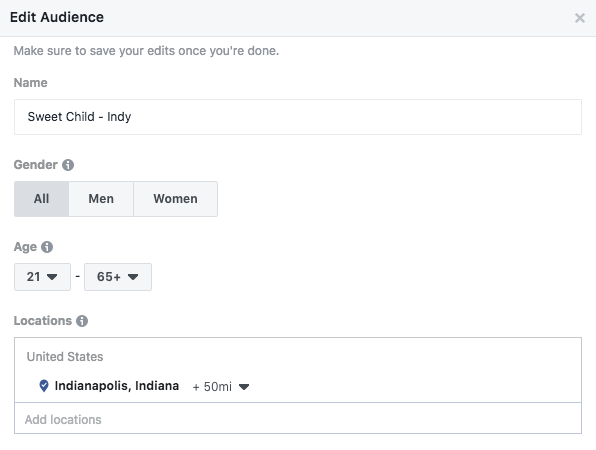
AGE: If most of your shows are going to be at clubs that are 21+, consider changing your minimum age to at least that number. If your song is an "oldie" or a "classic" you might nudge the minimum a little more. I'd suggest leaving the upper age 65+.
- Original artists might have a goal of selling xx downloads or getting a certain # of streams, so the location will be a lot broader. you ultimately want fans that are able to come to your shows.
TARGET GENRES / SUB-GENRES: Choosing 2 or 3 sub-genres is going to help cast a bigger net for your video. Take your time here and see what options are available that relate to your song and artist.
If you get stuck, select the main genre, then click on "Suggestions" and Facebook will provide options for you.
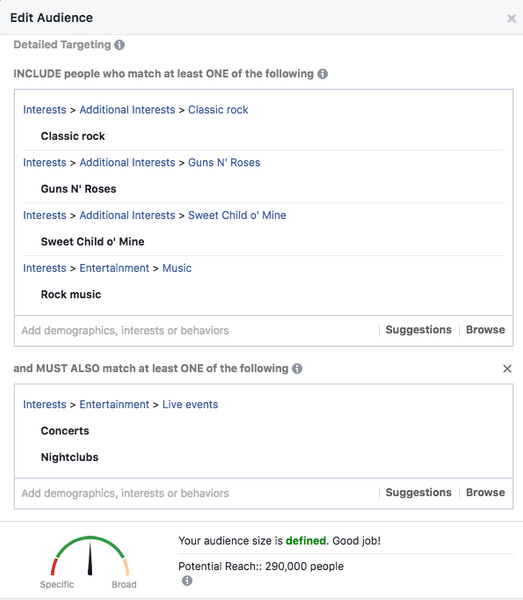
6. Click [Narrow Further]. Narrow your results from these interests to ALSO include people that would be more likely to actually come to a show.
In the Narrow Further section, you can explore interest based targeting more focused on people's behaviors vs. their music tastes. For example look for options like nightlife, concerts, live events, bars, and clubs, etc. Basically, you want to narrow the audience to people who've told Facebook they like to attend concerts, watch live music and going out. There are tons of options and combos.
Choose 3 or 4 at least until Facebook gives you the green "your audience is defined"indicator.
7. Click on [Boost Post] and monitor your results. You should get pretty good responses (being critical of your own performance) and start to see people interact with the post.
And our Groovesmash results?
We've done a few tests of a few different audiences and had great success. With this post alone, we set a budget of $10 over 4 days and here's the traffic we generated.
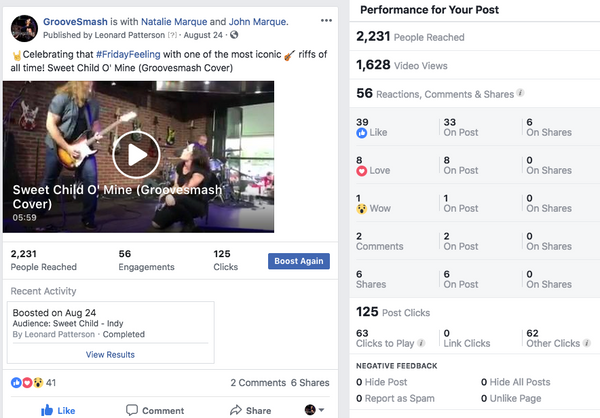
In addition to the stats you see there, for each of the tests we've done each boost has also resulted in a Relevance Score of 10. This means our cost per view was extremely low (approx. 0.01) and Facebook deemed the post extremely relevant to our audience.
That's a great starting point that has helped increase Groovesmash's reach considerably with each post.
FYI, we've also run a campaign with Groovesmash performing Think by Aretha Franklin and it's doing even better. But what happens when you don't have someone like Guns N Roses and Aretha Franklin?
WHEN YOU CAN'T FIND YOUR ARTIST
What happens if the artist or song isn't "popular" enough to show up in Facebook's interest category? No worries. You'll have to take a couple extra steps to find artists that are most like the one you've covered.
- A simple Google search can be a good starting point - "artists like ________" for example.
If you want something a little more visual, use can use a site like music-map.com. Just enter your artist's name in the search bar.
It'll give you a "music map" of artists that are most similar to the one you've entered.
You'll then select a few artists that are closest in proximity to yours. Use THOSE names in the interest targeting to get some ideas.
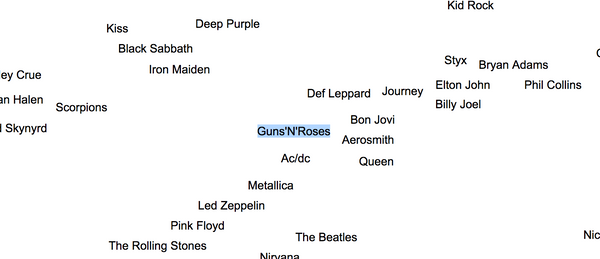
In this example, if for some reason Guns N Roses didn't display as an option, I'd use these music-map results and try Bon Jovi, Aerosmith, and AC/DC.
Keep this in mind. The best way to set yourself up for success in these promo stages is to look at your song list and make a conscious effort to upload performances of artists that aren't just popular, but who are also well-represented on your song list.
For example, if you've got 5 songs by Michael Jackson in your set, chances are two things will be true.
- He's popular enough that he's going to appear in targeting (and probably several of his songs)
- With your array of MJ cuts, when you do get fans to your shows, they'll be comforted with your playlist since that's how they were introduced to you in the first place.
And that's where you want to be.
+ Facebook’s Music Moves: How to Engage Your Fanbase with Lip Sync Live
RULES OF (POST) ENGAGEMENT
One of the cool features of Facebook posts is the ability to connect with people who engage with your posts. Click on the reactions to open the invite window.
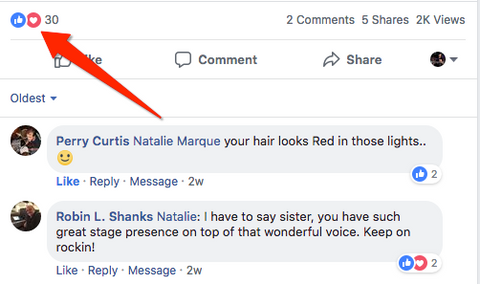
Once you start having people that interact with your post, you have the ability to click on the reactions list and get more info. You can see what people are already following your page.
If they aren't already followers, you'll see an INVITE button next to their name ⤵️

Click the Invite button next to their name to have them follow your page.
You can decide if this is something you do immediately or if you wait a day or two. There are different ways to look at it, but I generally think of inviting someone sooner than later while the video is still fresh.
Now, the best thing about this whole approach? Actually, there are a few...
-
It's non-promotional. You are connecting with fans on something you have in common - your love for the artist you've covered.
-
It's repeatable. You can easily follow this same process for other artists and even multiple songs by the same artist.
- It's scalable. Now that you've booked that out of town gig, how are you going to get fans out to see you? Exactly. Execute all the steps mentioned above, but chance the city + radius to where you will be performing.
+ How to Partner with Your Venues and Promote Like A Pro
The next logical step, which we'll cover in another blog post is to create a custom audience off of the people who have viewed this video. Yep. You can promote your video to people who you KNOW are already aware of you!
That's when you can start thinking about promoting an upcoming show. By the time you're ready for that step in the promotional journey, you'll already know so much....
You'll know:
- they've seen your video
- they are in your area
- they like the artist you've covered, aaaand
- they've told Facebook (whether they knew it or not) that they like to see concerts, go to bars, and/or see local live music.
Cool. Now the only thing left to do? Get started!
And don't forget to check out our 30 Day Post Planner. Clubs will want to see an engaged fanbase and an active page before its time to book you.
P.S. Here's a really great writeup from our friends at CD Baby that focuses on remarketing after you've built an audience: http://bit.ly/cdbaby-musicremarketing
#WorkSmarter #GigHarder
Leonard Patterson
Founder/CEO
Indie Band Coach

